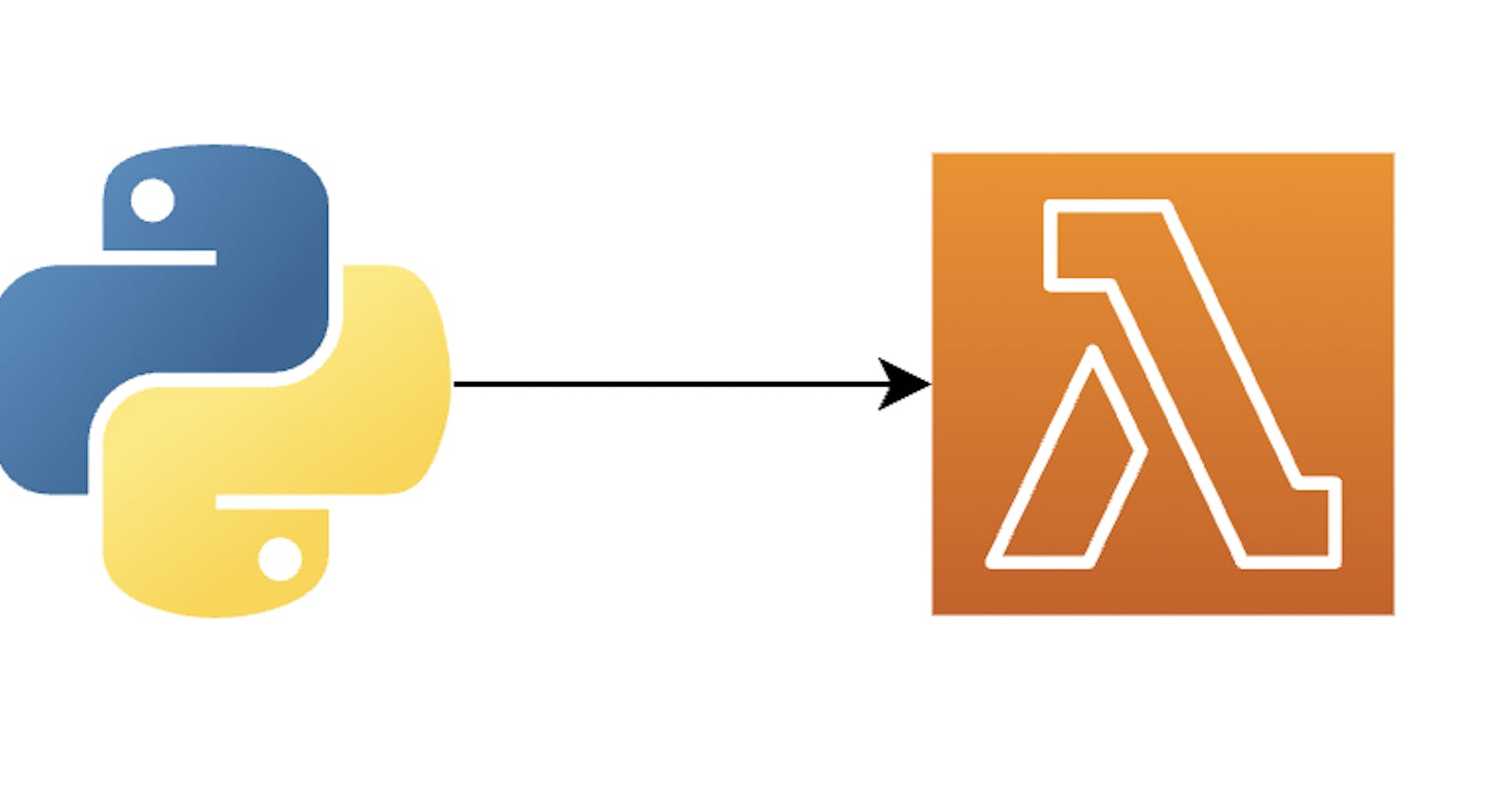Automating Amazon EBS Volume Type Modification with AWS Lambda and Boto3
Imagine a world where managing your AWS infrastructure is as simple as setting it and forgetting it. No more manual tweaks, no more wasted time. With AWS Lambda and Boto3, that world becomes a reality.
In this blog post, we'll explore how to automate the management of your Amazon EBS volumes using AWS Lambda. Say goodbye to tedious manual adjustments and hello to a streamlined infrastructure that adapts to your workload's changing demands effortlessly.
Join me as we revolutionize your AWS experience, empowering you to focus on innovation and growth. Let's dive in and unlock the full potential of your AWS infrastructure!
Prerequisites for Automating EBS Volume Management with AWS Lambda:
AWS Account: You need an active AWS account to access AWS Lambda, EC2, and other AWS services required for this project.
Python and Boto3: Since we're using Python to develop the AWS Lambda function, make sure you have Python installed on your local machine for development purposes. Additionally, you'll need the Boto3 library, which is the AWS SDK for Python, installed to interact with AWS services programmatically.
Basic Understanding of AWS Lambda: Familiarize yourself with AWS Lambda concepts such as event triggers, function handlers, and runtime environments. Understanding how Lambda functions work will help you design and implement the automation logic effectively.
Knowledge of Amazon EBS Volumes: Gain a basic understanding of Amazon Elastic Block Store (EBS) volumes, including volume types (e.g., gp2, gp3, io1), volume creation, modification, and deletion. This knowledge will help you configure the Lambda function to modify EBS volumes based on your requirements.
Testing Environment: Set up a testing environment in your AWS account where you can deploy and test the Lambda function without impacting production resources. You can use AWS Sandbox accounts or create dedicated testing environments within your existing AWS account for this purpose.
By meeting these prerequisites, you'll be well-equipped to embark on the journey of automating EBS volume management with AWS Lambda and streamline your AWS infrastructure management experience.
Installation and Usage
Step 1: Creating a Lambda Function
Log in to the AWS Management Console and navigate to the Lambda service.
Click on the "Create function" button to create a new Lambda function.
Choose the "Author from scratch" option.
Provide a name for your Lambda function (e.g., "ModifyVolumeTypeLambda").
Select "Python" as the runtime.
Choose an existing execution role or create a new one with the necessary permissions to modify EBS volumes.
Click on the "Create function" button to create your Lambda function.
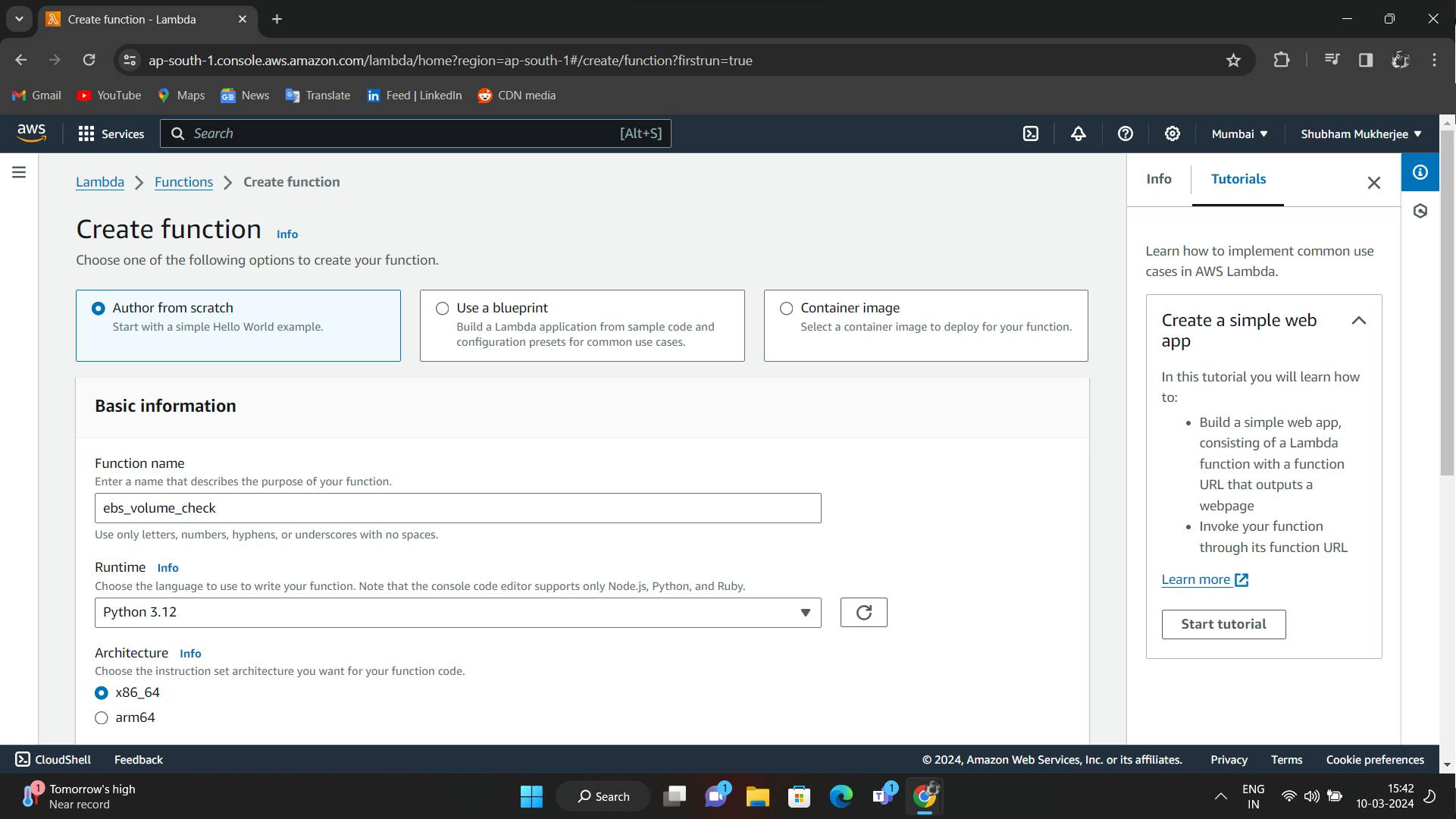
Step 2: Setting Up EventBridge Rule
Navigate to the AWS Management Console and access the EventBridge service.
Click on "Create rule" to define a new rule for your event bus.
Provide a name for your rule (e.g., "ModifyVolumeTypeRule").
Define the event pattern to capture events related to EC2 and EBS volumes. For example, you can specify the event source as "aws.ec2" and the detail type as "EBS Volume Notification".
Configure the targets for your rule by adding your Lambda function as the target. Select the Lambda function you created earlier from the dropdown list.
Optionally, set any additional conditions or parameters for your rule, such as scheduling or rate limits.
Click on the "Create" button to create your EventBridge rule.
Your EventBridge rule is now set up to trigger your Lambda function whenever relevant events related to EC2 and EBS volumes occur. This establishes the event-driven architecture needed to automate the modification of EBS volume types based on real-time events.
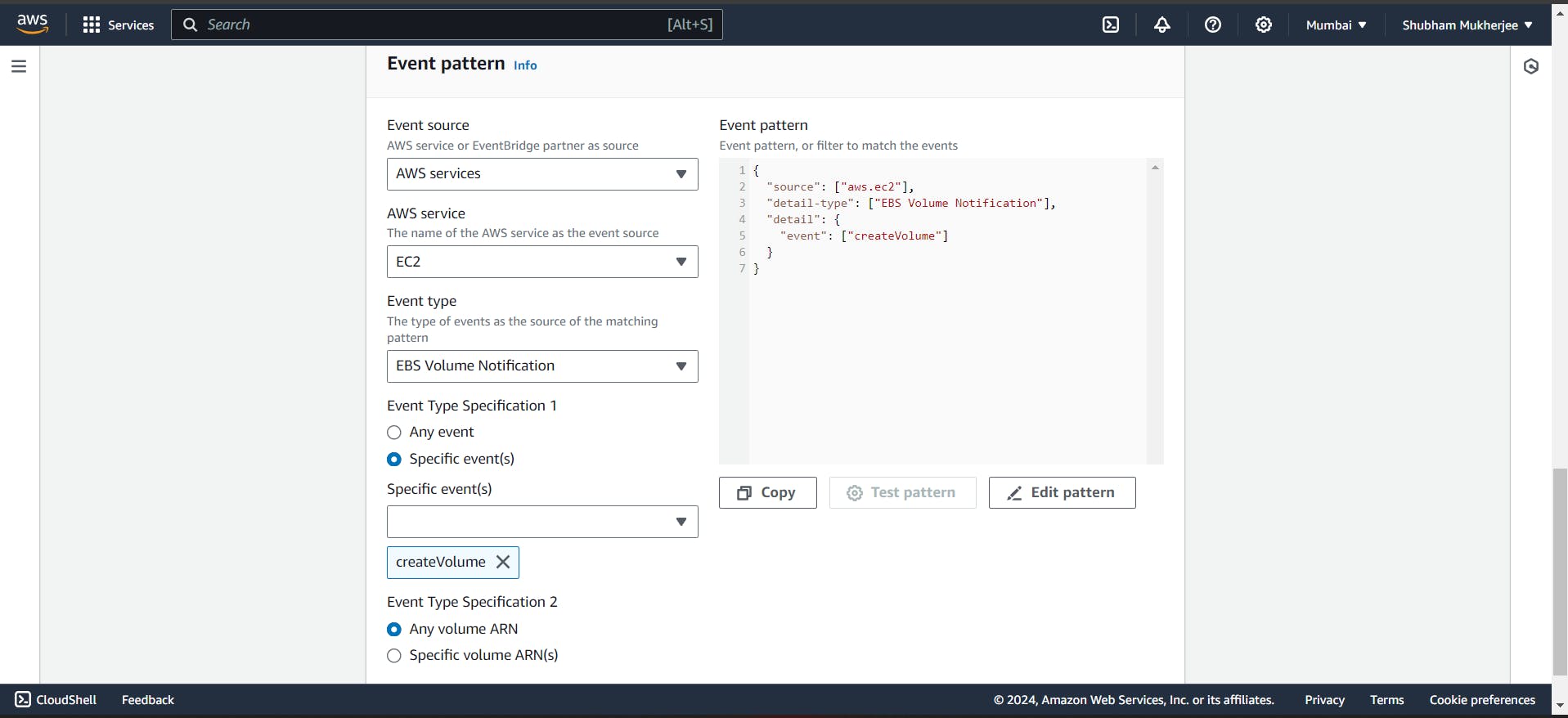
Step 3: Reviewing Lambda Event and Logs
To ensure that your Lambda function receives the correct event data and operates as expected, it's crucial to review the event details in the CloudWatch Logs. Follow these steps to review the Lambda event and logs:
Select the Lambda function you created earlier and modify the Python code
import json def lambda_handler(event, context): print(event)Go to the EBS volumes create an EBS volume.
Log in to the AWS Management Console and navigate to the CloudWatch service.
Select "Logs" from the left-hand side menu.
Choose the log group associated with your Lambda function. This log group typically has a name similar to
/aws/lambda/YourLambdaFunctionName.Click on the log stream corresponding to the latest invocation of your Lambda function.
Review the log output to verify that the Lambda function successfully received the event data. You should see the event details printed in the log output, including attributes such as the event type, volume ARN, result, cause, request ID, and more.
Example Log Output:
2024-03-10T10:37:22.000Z bdd8f606-c541-d3a1-c791-82571651b4bf INFO {
"version":"0",
"id":"bdd8f606-c541-d3a1-c791-82571651b4bf",
"detail-type":"EBS Volume Notification",
"source":"aws.ec2",
"account":"974960068085",
"time":"2024-03-10T10:37:22Z",
"region":"ap-south-1",
"resources":[
"arn:aws:ec2:ap-south-1:974960068085:volume/vol-03666d37aff4ff45e"
],
"detail":{
"result":"available",
"cause":"",
"event":"createVolume",
"request-id":"5d8fd3e1-c3dc-4410-ad4b-47b6f3ea04ef"
}
}
By reviewing the Lambda event and logs, you can ensure that your Lambda function is receiving the expected event data and processing it correctly. This validation step is crucial for troubleshooting and ensuring the reliability of your Lambda function. If everything looks good, you can proceed with further testing and refinement of your automation workflow.
Step 4: Implementing EBS Volume Type Modification Logic
Now that we have successfully received the event data in our Lambda function, let's implement the logic to modify the EBS volume type. Follow these steps to integrate the EBS volume type modification logic into your Lambda function:
- Import the required modules:
import boto3
- Define a function to extract the volume ID from the volume ARN:
def get_Volume_id_from_arn(volume_arn):
arn_parts = volume_arn.split(':')
volume_id = arn_parts[-1].split('/')[-1]
return volume_id
- Define the Lambda handler function (
lambda_handler) to process the event data and modify the EBS volume type:
def lambda_handler(event, context):
# Extract volume ARN from the event data
volume_arn = event['resources'][0]
# Extract volume ID from the volume ARN
volume_id = get_Volume_id_from_arn(volume_arn)
# Create an EC2 client
ec2_client = boto3.client('ec2')
# Modify the volume type to 'gp3'
response = ec2_client.modify_volume(
VolumeId=volume_id,
VolumeType='gp3',
)
In this code:
We extract the volume ARN from the event data and then extract the volume ID from the ARN using the
get_Volume_id_from_arnfunction.We create an EC2 client using the
boto3.client('ec2')method.We use the
modify_volumemethod of the EC2 client to modify the volume type to 'gp3'. Replace'gp3'with the desired volume type as per your requirements.
With this implementation, your Lambda function is now equipped to automatically modify the volume type of the specified EBS volume to 'gp3' whenever the corresponding event is triggered. This step completes the implementation of your automation workflow for EBS volume type modification.
Output
Deploy and Test the Python code and Create an EBS Volume and wait for sometime for lambda to Trigger an Event and then try Refreshing , your GP2 type will change to GP3 type .
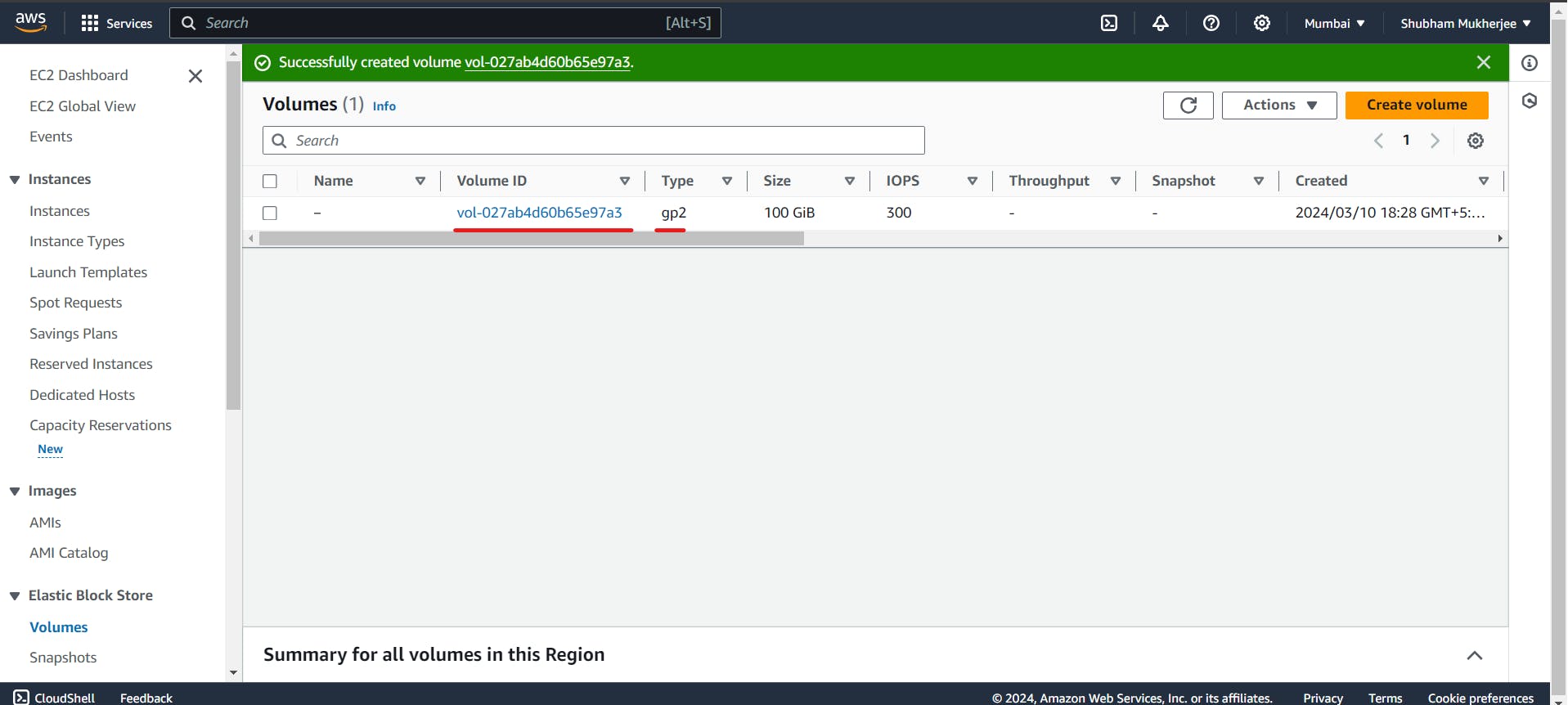
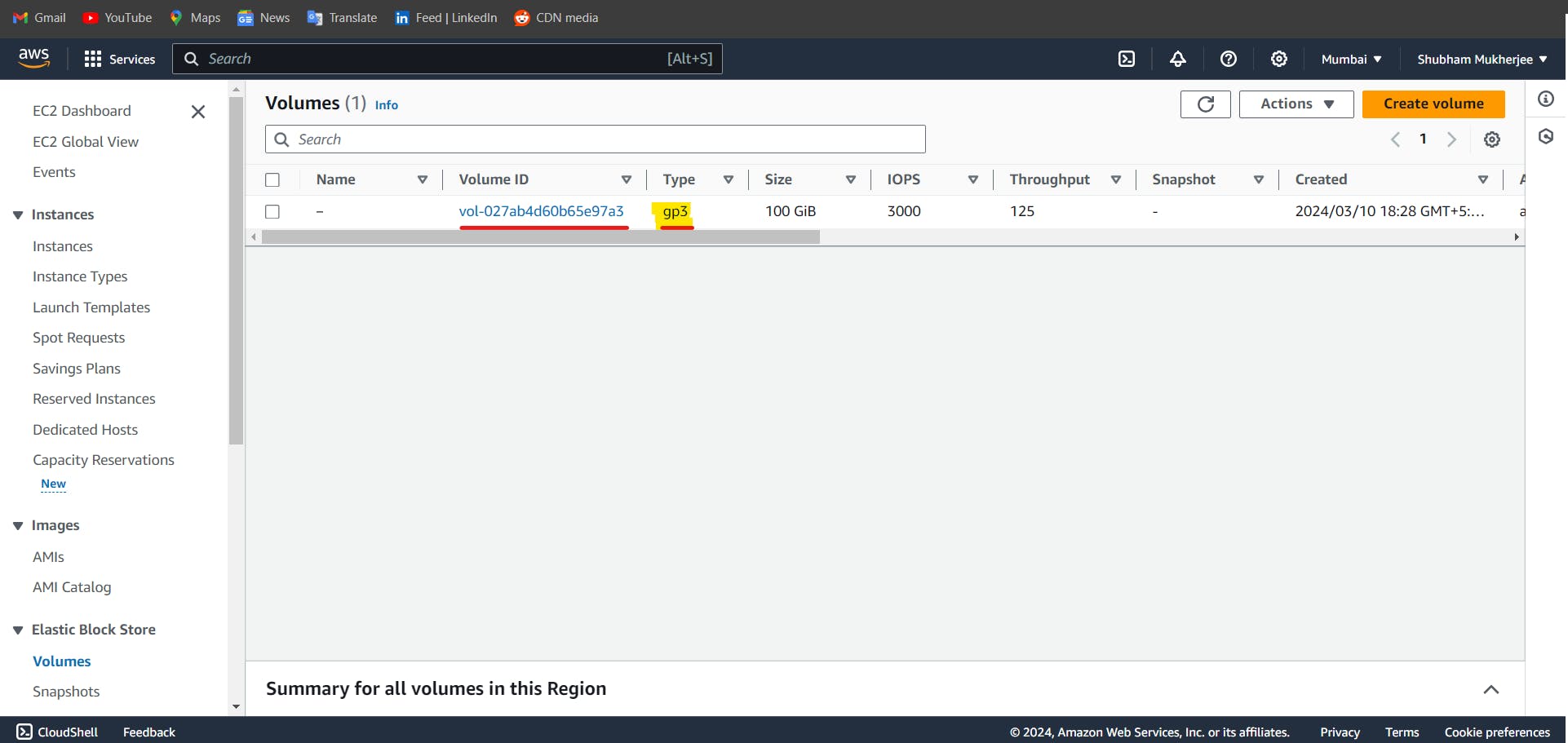
Use Cases
Use Case 1: Dynamic Workload Scaling Imagine you're managing a web application hosted on AWS that experiences fluctuating traffic throughout the day. During peak hours, the application requires higher performance to handle the increased load, while off-peak hours see minimal traffic. By automating EBS volume management with AWS Lambda, you can dynamically adjust the volume types to match the workload demands. During peak hours, the Lambda function can automatically switch EBS volumes to high-performance types like gp3, ensuring optimal performance for your application. Conversely, during off-peak hours, the function can downgrade the volume types to lower-cost options like gp2, helping you save on infrastructure costs without compromising performance.
Use Case 2: Cost Optimization for Development Environments In a development environment, it's common to have multiple EC2 instances and EBS volumes provisioned for testing and development purposes. However, these resources often remain underutilized when not actively in use, leading to unnecessary costs. By automating EBS volume management with AWS Lambda, you can optimize costs by dynamically adjusting the volume types based on usage patterns. For example, the Lambda function can identify idle EBS volumes and switch them to lower-cost options or even delete them altogether, helping you reduce infrastructure costs while maintaining flexibility for development activities.
Use Case 3: Disaster Recovery Preparedness In a disaster recovery scenario, having resilient and scalable infrastructure is crucial for minimizing downtime and ensuring business continuity. By automating EBS volume management with AWS Lambda, you can enhance your disaster recovery preparedness by dynamically scaling your storage infrastructure in response to changing conditions. For instance, the Lambda function can automatically provision and configure EBS volumes with the appropriate volume types and sizes in a secondary region, ensuring that your data is replicated and accessible in the event of a disaster. This proactive approach to infrastructure management can significantly reduce recovery times and mitigate the impact of potential disruptions on your business operations.
Conclusion
In summary, our journey through the integration of AWS Lambda and EventBridge for automating EBS volume type modifications has provided a robust solution, enhancing efficiency and agility in AWS infrastructure management. By harnessing the power of Python code, we've streamlined processes, enabling dynamic scaling of resources and cost optimization strategies.
As we wrap up, it's clear that this automation workflow lays a solid foundation for organizations seeking to optimize their AWS environments. The flexibility and scalability offered by AWS Lambda and EventBridge empower organizations to adapt to changing demands, ensuring resource efficiency and cost-effectiveness.
Looking ahead, the potential for further automation and optimization is boundless. With AWS Lambda and EventBridge, organizations can explore new avenues for innovation, driving continuous improvement and delivering value to their stakeholders.
In conclusion, by embracing automation with AWS Lambda and EventBridge, organizations can propel their AWS infrastructure management to new heights, achieving greater efficiency, scalability, and cost-effectiveness in the cloud.